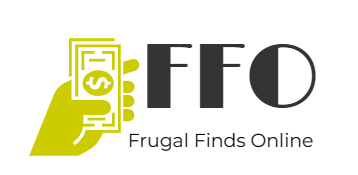📸 **Exciting News:** Score a FREE 8×10 Photo Print at Walgreens through their app (website availability may follow)! Cherish your memories by following these simple steps:
1. 📱 Open the Walgreens app.
2. 🖼️ Upload your favorite photo.
3. 🛒 Add an 8×10 print to your cart.
4. 🎁 Apply code PRINTSFREE at checkout.
5. 📍 Opt for FREE in-store pickup.
Limited to one free 8×10 single-image print per household, per account. If you encounter issues on the app, try using the website directly.
Follow these easy steps to claim your free print:
1. Create an 8×10 Photo Print.
2. Enter Promo Code: PRINTSFREE at checkout.
3. Choose FREE in-store pickup for a 100% FREE print!
📣 **Note for New Accounts:** Enhance photo quality by adjusting preferences. Click “Upload” > “Upload Preferences,” change resolution to “Full Resolution,” and skip red-eye correction.
Capture the moments that matter – grab your FREE 8×10 photo print now!